Rivals.com(MOsports.com) does not show popups to members. As a matter of policy, we limit popups to registered non-members to 3 a day. If you receive more than this, or receive multiple popups on any single page, you likely have adware on your computer.
Adware is software that is installed by malicious web sites or certain other applications, which hijacks your browser and makes it appear that web pages are displaying ads that they are actually not displaying. Rivals.com and other college sports websites are frequently the target for such advertising, as our market rates for advertising are high, and we reach an affluent sports fans demographic, mainly consisting of college graduates.
Rivals.com does not allow advertisements of any type that download programs to our users’ computers. The only ads that are not static JPEG or GIF images are Flash, which is an optional download for your browser and does not contain any adware.
The following programs are commonly known to install adware or spyware: Kazaa, Morpheus and other file-sharing applications (if you have any file-sharing applications installed, chances are that you have adware and spyware) Comet Cursor Gator/Clarion Advertising Network WhenU.com downloaded applications Some instant messaging applications Some viruses (if you have had a virus on your computer recently, it may have also installed adware, or left your computer “open” to have adware installed over your Internet connection)
If you have any of these programs on your computer, chances are that they have already installed adware/spyware, and you will need to remove it manually, along with the above applications.
To ensure that your computer remains clean of all adware and spyware, you should do the following on a regular basis: Be sure your computer has the most recent operating system security patches (for Windows, go to www.safer-networking.org)
If, under any circumstance, you see a download appear to initiate from Rivals.com, please contact us immediately at support@rivals.com or 1-866-2-RIVALS. To help us identify the and replicate the problem, please provide the following information when you contact us: URL/page you were visiting on our site when you saw the download message in your browser A screen shot of the download message from your browser (this should identify which application is attempting to download) The URL in the status bar during the attempted download (this identifies where the download is coming from) Your operating system (including service packs, updates, etc.), browser type and version, anti-virus software installed, popup blocker installed, adware and spyware removal utilities installed
This post was edited on 9/28 9:31 PM by MOsportsStaffif(GetAdminCookie() != 0) {document.write(' (Revisions[/URL])');}
Adware is software that is installed by malicious web sites or certain other applications, which hijacks your browser and makes it appear that web pages are displaying ads that they are actually not displaying. Rivals.com and other college sports websites are frequently the target for such advertising, as our market rates for advertising are high, and we reach an affluent sports fans demographic, mainly consisting of college graduates.
Rivals.com does not allow advertisements of any type that download programs to our users’ computers. The only ads that are not static JPEG or GIF images are Flash, which is an optional download for your browser and does not contain any adware.
The following programs are commonly known to install adware or spyware: Kazaa, Morpheus and other file-sharing applications (if you have any file-sharing applications installed, chances are that you have adware and spyware) Comet Cursor Gator/Clarion Advertising Network WhenU.com downloaded applications Some instant messaging applications Some viruses (if you have had a virus on your computer recently, it may have also installed adware, or left your computer “open” to have adware installed over your Internet connection)
If you have any of these programs on your computer, chances are that they have already installed adware/spyware, and you will need to remove it manually, along with the above applications.
To ensure that your computer remains clean of all adware and spyware, you should do the following on a regular basis: Be sure your computer has the most recent operating system security patches (for Windows, go to www.safer-networking.org)
If, under any circumstance, you see a download appear to initiate from Rivals.com, please contact us immediately at support@rivals.com or 1-866-2-RIVALS. To help us identify the and replicate the problem, please provide the following information when you contact us: URL/page you were visiting on our site when you saw the download message in your browser A screen shot of the download message from your browser (this should identify which application is attempting to download) The URL in the status bar during the attempted download (this identifies where the download is coming from) Your operating system (including service packs, updates, etc.), browser type and version, anti-virus software installed, popup blocker installed, adware and spyware removal utilities installed
This post was edited on 9/28 9:31 PM by MOsportsStaffif(GetAdminCookie() != 0) {document.write(' (Revisions[/URL])');}